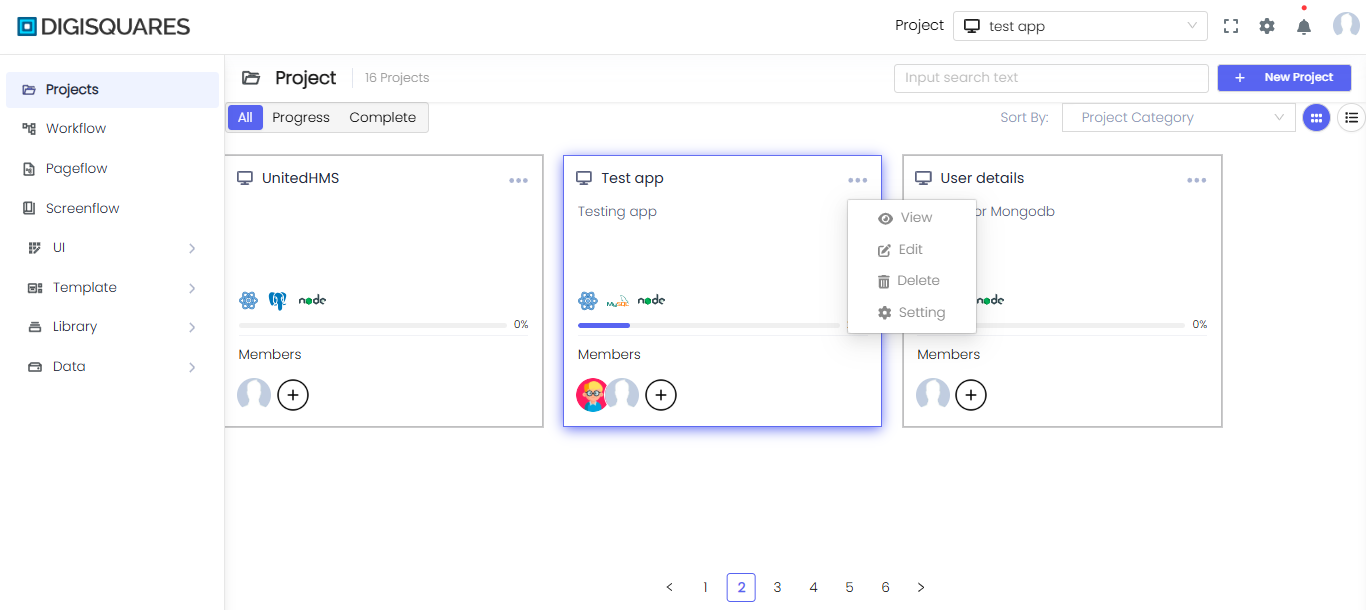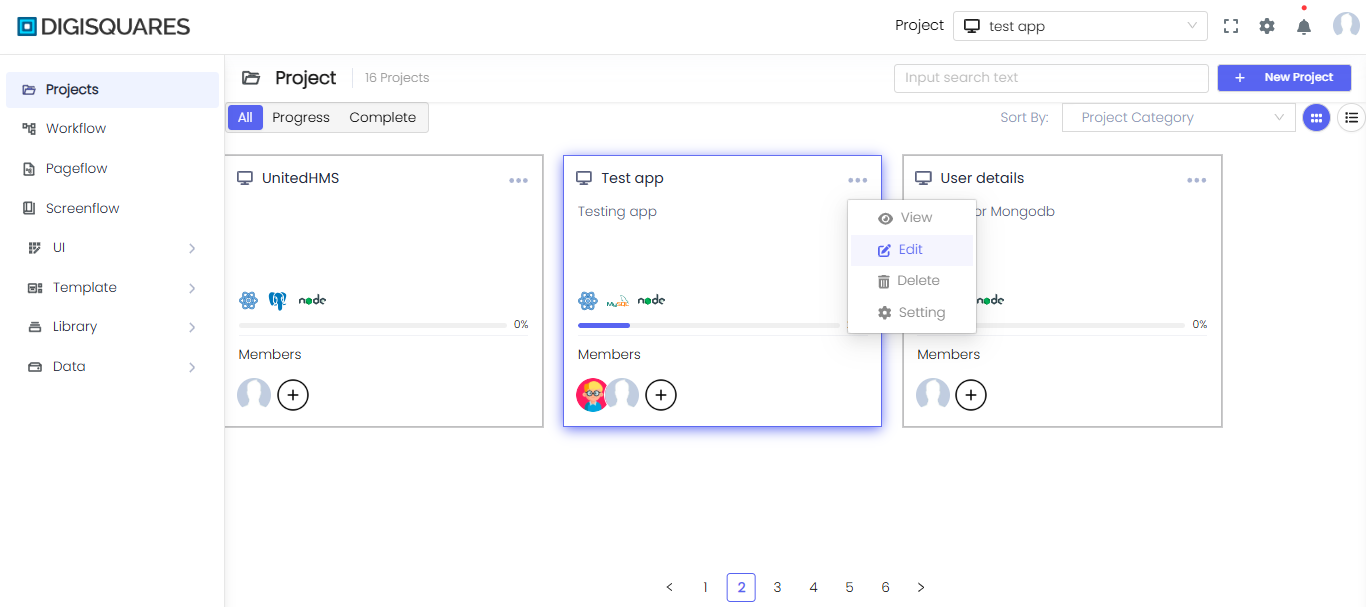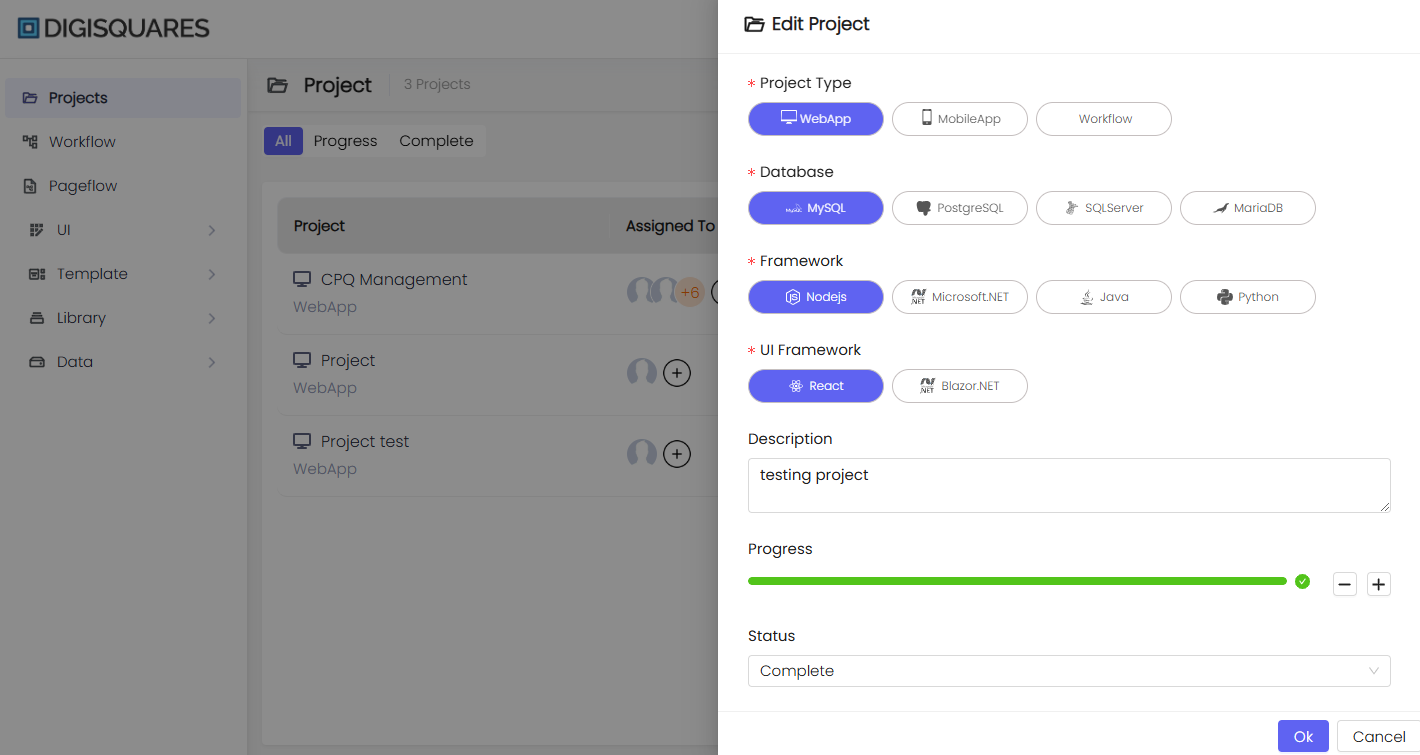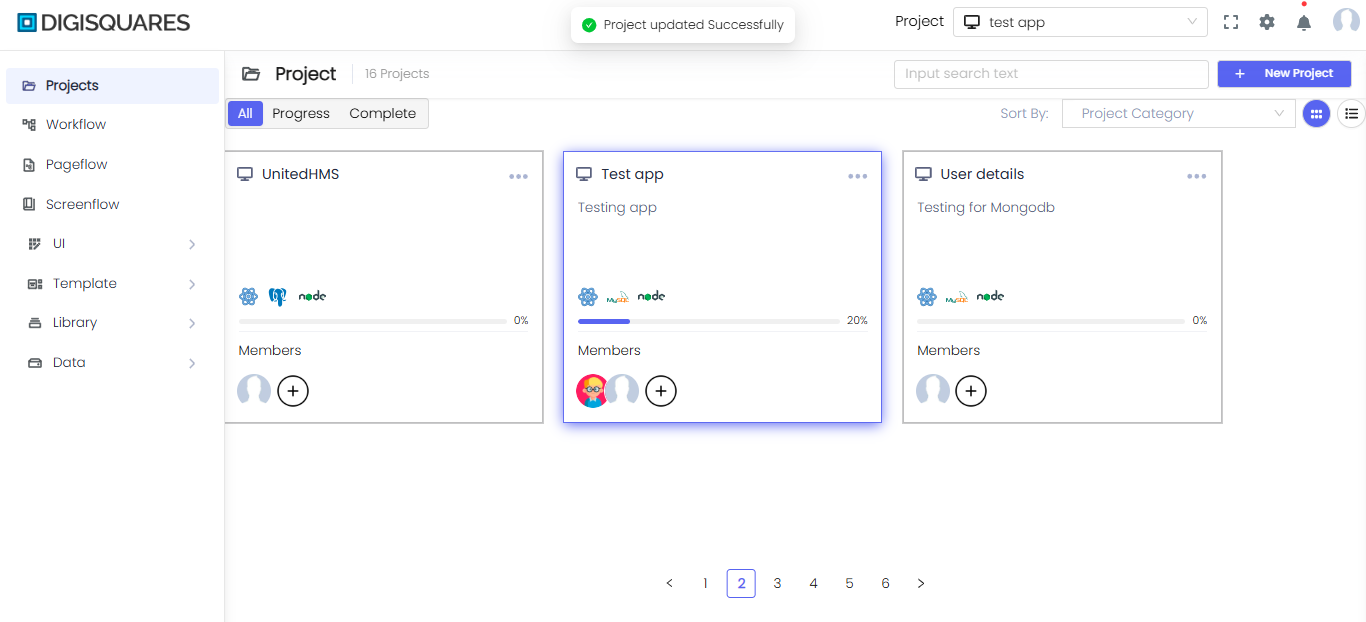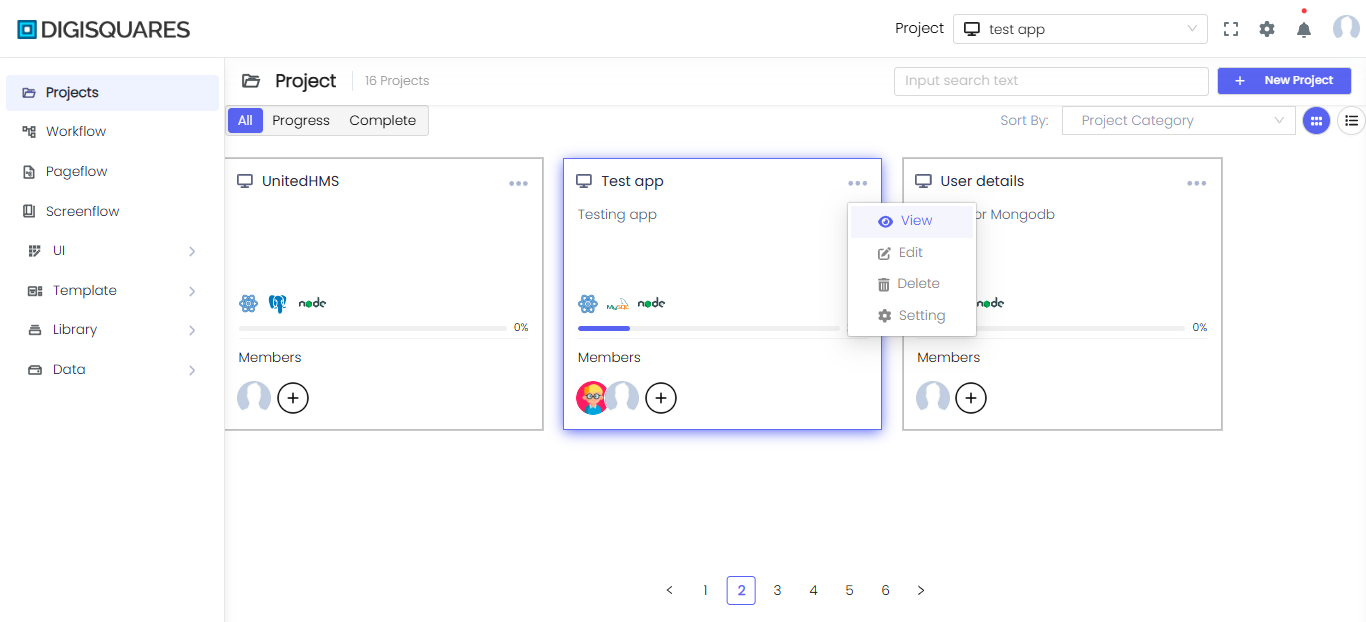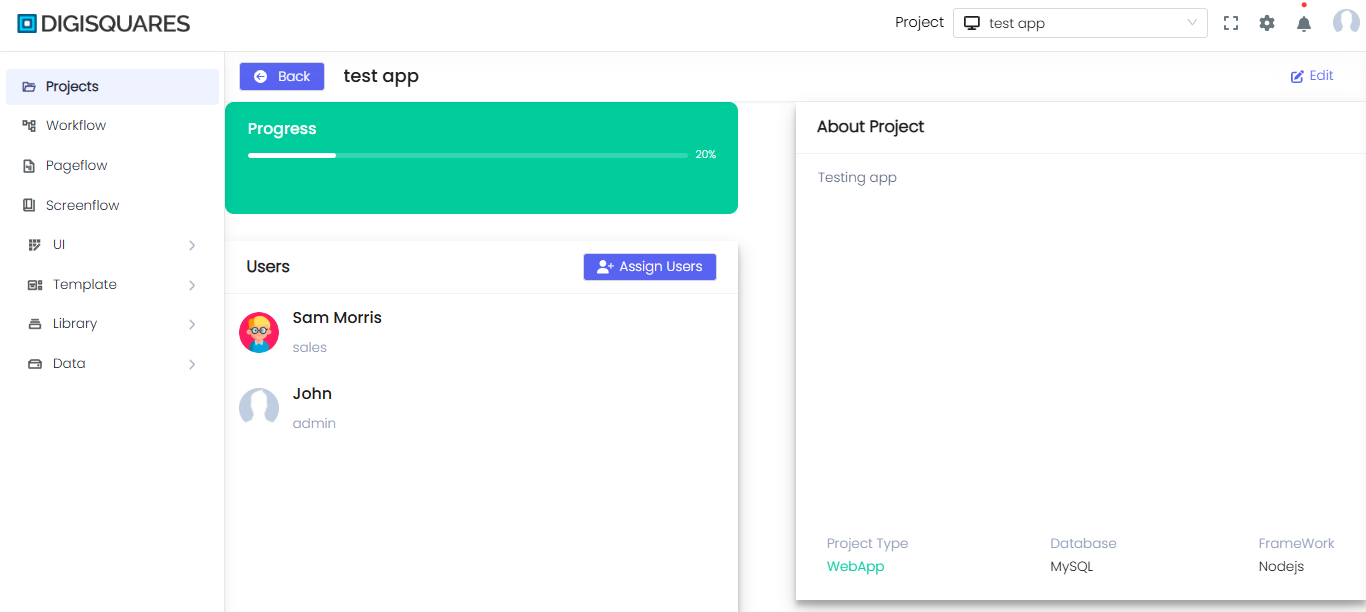Project Updates
The Project Updates page in the Docosorou platform allows users to manage and update project details. From here, users can modify aspects of the project such as the project name, type, description, and status. This page serves as an efficient project management tool, offering a user-friendly interface for updating project progress, dates, and other key details.
Editing a Project
The Edit Project dialog lets users modify various aspects of an existing project. Fields such as the project name, description, progress, and status can be adjusted. Here’s a guide on how to edit and update your project.
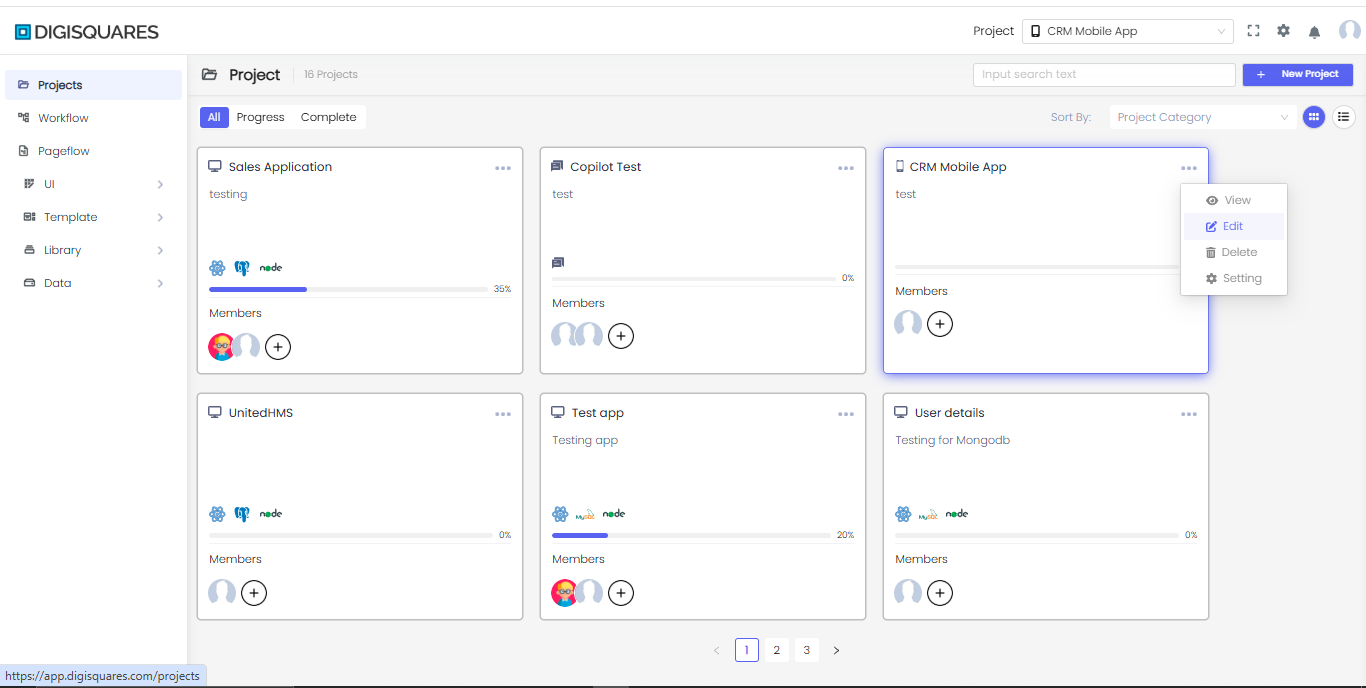
Project Metadata
The Edit Project section provides the following fields:
- Project Name: Enter the project name (e.g., CRM Mobile App).
- Project Type: Choose between WebApp, MobileApp, and Workflow.
- Description: A short description of your project’s objective or scope.
- Progress: A slider to track the completion percentage of the project, from 0% to 100%.
- Start Date: Select the start date of the project using the date picker.
- End Date: Set the expected or actual end date for the project.
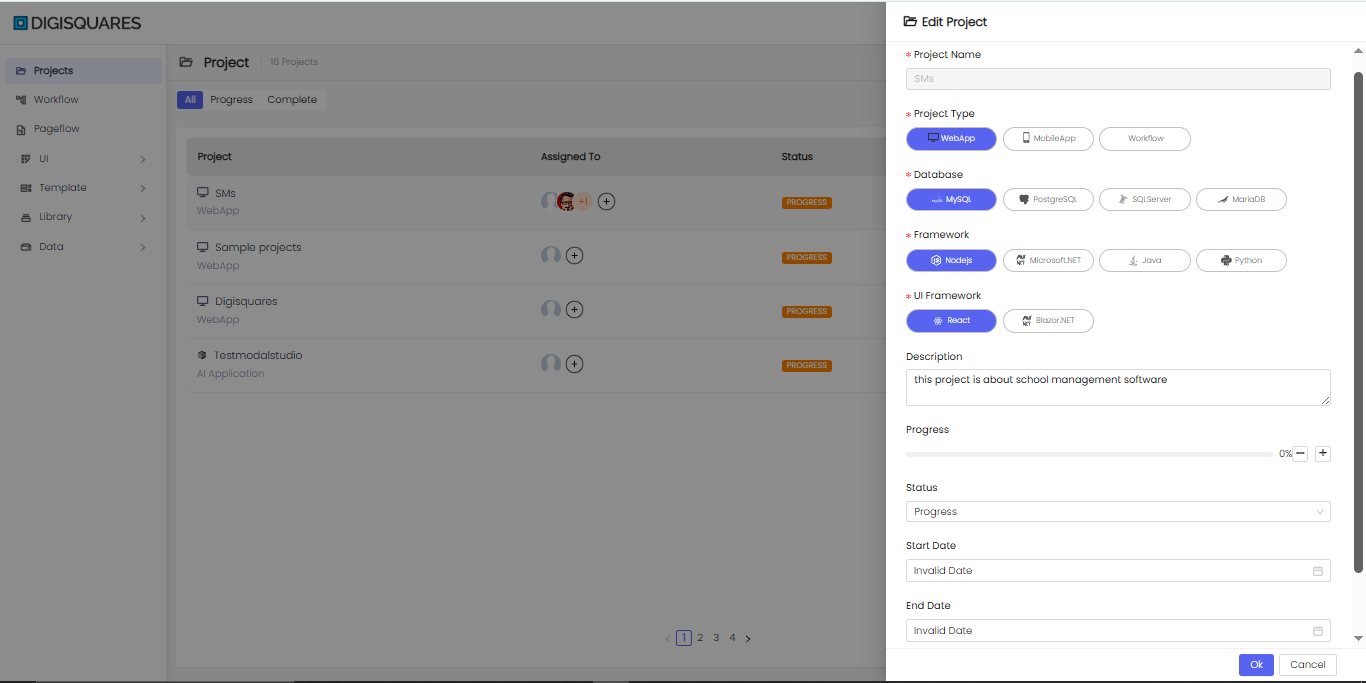
Project Status and Progress
This section allows users to track the progress and status of the project:
- Progress Bar: Indicates the completion status of the project. The progress can be updated using the slider, ranging from 0% to 100%.
- Status: Select the current status of the project, such as In Progress, Completed, or On Hold.
Example Chart Visualizations
Here are some example visualizations created using Digisquares:
Action Buttons
At the bottom of the Edit Project dialog, you will find the following options:
- Save: Saves the changes made to the project and updates the project details.
- Cancel: Discards any unsaved changes and closes the dialog without updating the project.
Benefits of Project Updates
Updating your project ensures that stakeholders and team members are kept up-to-date with its progress. It helps in proper project management by maintaining clear records and timelines for effective decision-making.
- Regular updates improve transparency and accountability.
- Updating progress allows better resource allocation and timeline management.
- A clear status overview can help in managing deadlines and ensuring timely delivery.
Notes
- Make sure all required fields (marked with a red asterisk *) are completed before saving.
- The Progress Bar provides a good overview of the project’s completion.
- Projects can be re-categorized if needed by changing Project Type, Database, or Framework options.
- Always update the project status regularly to reflect its current state.
The Project Updates page is an essential tool for managing projects effectively and ensuring they are on track.
Set realistic start and end dates to improve project planning and ensure timely completion.